Map button to infobox
-
Ponty
- Benutzer

- Beiträge: 81
- Registriert: Di 5. Feb 2019, 20:08
- Receivertyp: Vu+ Duo 4K SE
Topfield SRP2100-TMS - Receiverfirmware: Vti 15.0.0
Map button to infobox
The infobox which is briefly displayed after changing to a new channel, is it possible to map that to a button and display it when we want it ?
- Ricki
- ToppiHolic

- Beiträge: 5823
- Registriert: Fr 9. Dez 2005, 23:06
- Receivertyp: 2xSky Q
MagentaTV MR601
2xUltimo4K DVB-S2x FBC - Receiverfirmware: Alle aktuell
- Wohnort: Wetter/Hessen
- Kontaktdaten:
Re: Map button to infobox
Yes, you can use the Multiquickbutton Plugin to map nearly anything (even Plugins, or scripts) to nearly any button.
In my case I mapped the Infobox to the Radio button.
The process is somewhat weird.
1 - When you start the Plugin you need to first choose the button you want to map a function to. Press Green to select the button
2- Scroll to the button you want to use, and then press OK.
3- Press Green and you will return to the first screen
4- Choose the button you just selected and press OK, you will get an empty screen
5- Press Blue to choose what you want to map to the button you previously selected (a screen with 4 choices is displayed. Select option 1 pressing the Button 1)
6- A list with all possible functions is displayed, scroll to the one you want and press OK
7- Save with Green
8- You are done and the Key with the associated Function is displayed
and the Key with the associated Function is displayed
Here my view: Have fun
In my case I mapped the Infobox to the Radio button.
The process is somewhat weird.
1 - When you start the Plugin you need to first choose the button you want to map a function to. Press Green to select the button
2- Scroll to the button you want to use, and then press OK.
3- Press Green and you will return to the first screen
4- Choose the button you just selected and press OK, you will get an empty screen
5- Press Blue to choose what you want to map to the button you previously selected (a screen with 4 choices is displayed. Select option 1 pressing the Button 1)
6- A list with all possible functions is displayed, scroll to the one you want and press OK
7- Save with Green
8- You are done
Here my view: Have fun
Du hast keine ausreichende Berechtigung, um die Dateianhänge dieses Beitrags anzusehen.
cu
Ricki
SmartEPGvu+ & SmartFilervu+ Wiki
SAT Anlage - Kathrein: CAS 75 mit UAS 584 LNB & EXR 1512 (Multischalter 5 auf 12), Astra 19.2°E
VU+ ULTIMO 4K DVB-S2x FBC+Samsung SSD870 QVO , 2 TB
VU+ ULTIMO 4K DVB-S2x FBC+Kingston SSDSUV400S, 480 GB
Skin: Vu_HD_1080P mit angepassten Skinparts - VTi 15.0.02
Plugins: smartEPGvu+ , Multi QuickButton, OpenWebif, AutocutVfd, GithubPluginUpdater, InfoBarTunerState, VTi Panel
Panasonic TX-55GZW1509; Sony UBP-X700, Apple TV 4K, Fire TV 4K, Harmony Elite, Denon AVR-X2300W, Synology 716+ (6TB)
Ricki
SmartEPGvu+ & SmartFilervu+ Wiki
SAT Anlage - Kathrein: CAS 75 mit UAS 584 LNB & EXR 1512 (Multischalter 5 auf 12), Astra 19.2°E
VU+ ULTIMO 4K DVB-S2x FBC+Samsung SSD870 QVO , 2 TB
VU+ ULTIMO 4K DVB-S2x FBC+Kingston SSDSUV400S, 480 GB
Skin: Vu_HD_1080P mit angepassten Skinparts - VTi 15.0.02
Plugins: smartEPGvu+ , Multi QuickButton, OpenWebif, AutocutVfd, GithubPluginUpdater, InfoBarTunerState, VTi Panel
Panasonic TX-55GZW1509; Sony UBP-X700, Apple TV 4K, Fire TV 4K, Harmony Elite, Denon AVR-X2300W, Synology 716+ (6TB)
-
Ponty
- Benutzer

- Beiträge: 81
- Registriert: Di 5. Feb 2019, 20:08
- Receivertyp: Vu+ Duo 4K SE
Topfield SRP2100-TMS - Receiverfirmware: Vti 15.0.0
Re: Map button to infobox
I saw you discussing that in an other thread, not 100% sure it was the same because I understood it as an infobox while playback of recordings.
So I installed the plugin, and was very surprised that the skin changed to something I didn't like, so I uninstalled the plugin again, but the skin stayed the same new one, and the menus looked completely different, so it took a long time for me to find the skin menu (keep in mind I have the Vu for the second day only). But even when I changed skin, it kept reversing to the new one. I got very frustrated, and had the thought that perhaps even though uninstalling the plugin, perhaps it stayed in memory and made changes, so I rebooted the whole box, and it came up with the new skin still, but this time when I changed it, it finally stayed with what I chose.
So... This plugin seems to make changes I am not happy with...
Is it possible to use it and have a free choose of skin ? Or is there an other way of mapping the infobox to a button ?
So I installed the plugin, and was very surprised that the skin changed to something I didn't like, so I uninstalled the plugin again, but the skin stayed the same new one, and the menus looked completely different, so it took a long time for me to find the skin menu (keep in mind I have the Vu for the second day only). But even when I changed skin, it kept reversing to the new one. I got very frustrated, and had the thought that perhaps even though uninstalling the plugin, perhaps it stayed in memory and made changes, so I rebooted the whole box, and it came up with the new skin still, but this time when I changed it, it finally stayed with what I chose.
So... This plugin seems to make changes I am not happy with...
Is it possible to use it and have a free choose of skin ? Or is there an other way of mapping the infobox to a button ?
- Ricki
- ToppiHolic

- Beiträge: 5823
- Registriert: Fr 9. Dez 2005, 23:06
- Receivertyp: 2xSky Q
MagentaTV MR601
2xUltimo4K DVB-S2x FBC - Receiverfirmware: Alle aktuell
- Wohnort: Wetter/Hessen
- Kontaktdaten:
Re: Map button to infobox
I did habe a discussion on the progress bar while playing a recording, however this is not related to MQB.
Actually MQB has nothing to do with the skins. It only maps keys.
When I klick the Radio key I get this display:
I think if you need further clarification you have to discuss it in the Vu Forum.
BTW could you add your Vu details to your Signature, so we know what your settings are?- See my signature
I also recommend that you make a Backup of your System every time before adding a new Plugin or making significant changes.
You can make the backup under VTi - VTi Panel - Software tools - Image Backup - Image Backup. You can choose where the backup file should be stored. I would keep the standard setting as is, i.e. /media/HDD/
You can then download this backup to your PC and use it with a USB Stick to flash back your system to the latest status. The flash process is the same as the normal image flash you did for VTi. Also the file structure on the USB Stick is the same.
Actually MQB has nothing to do with the skins. It only maps keys.
When I klick the Radio key I get this display:
I think if you need further clarification you have to discuss it in the Vu Forum.
BTW could you add your Vu details to your Signature, so we know what your settings are?- See my signature
I also recommend that you make a Backup of your System every time before adding a new Plugin or making significant changes.
You can make the backup under VTi - VTi Panel - Software tools - Image Backup - Image Backup. You can choose where the backup file should be stored. I would keep the standard setting as is, i.e. /media/HDD/
You can then download this backup to your PC and use it with a USB Stick to flash back your system to the latest status. The flash process is the same as the normal image flash you did for VTi. Also the file structure on the USB Stick is the same.
Du hast keine ausreichende Berechtigung, um die Dateianhänge dieses Beitrags anzusehen.
Zuletzt geändert von Ricki am Do 30. Dez 2021, 10:03, insgesamt 2-mal geändert.
cu
Ricki
SmartEPGvu+ & SmartFilervu+ Wiki
SAT Anlage - Kathrein: CAS 75 mit UAS 584 LNB & EXR 1512 (Multischalter 5 auf 12), Astra 19.2°E
VU+ ULTIMO 4K DVB-S2x FBC+Samsung SSD870 QVO , 2 TB
VU+ ULTIMO 4K DVB-S2x FBC+Kingston SSDSUV400S, 480 GB
Skin: Vu_HD_1080P mit angepassten Skinparts - VTi 15.0.02
Plugins: smartEPGvu+ , Multi QuickButton, OpenWebif, AutocutVfd, GithubPluginUpdater, InfoBarTunerState, VTi Panel
Panasonic TX-55GZW1509; Sony UBP-X700, Apple TV 4K, Fire TV 4K, Harmony Elite, Denon AVR-X2300W, Synology 716+ (6TB)
Ricki
SmartEPGvu+ & SmartFilervu+ Wiki
SAT Anlage - Kathrein: CAS 75 mit UAS 584 LNB & EXR 1512 (Multischalter 5 auf 12), Astra 19.2°E
VU+ ULTIMO 4K DVB-S2x FBC+Samsung SSD870 QVO , 2 TB
VU+ ULTIMO 4K DVB-S2x FBC+Kingston SSDSUV400S, 480 GB
Skin: Vu_HD_1080P mit angepassten Skinparts - VTi 15.0.02
Plugins: smartEPGvu+ , Multi QuickButton, OpenWebif, AutocutVfd, GithubPluginUpdater, InfoBarTunerState, VTi Panel
Panasonic TX-55GZW1509; Sony UBP-X700, Apple TV 4K, Fire TV 4K, Harmony Elite, Denon AVR-X2300W, Synology 716+ (6TB)
-
Ponty
- Benutzer

- Beiträge: 81
- Registriert: Di 5. Feb 2019, 20:08
- Receivertyp: Vu+ Duo 4K SE
Topfield SRP2100-TMS - Receiverfirmware: Vti 15.0.0
Re: Map button to infobox
When I installed it, it puzzled me that it said 2 packages installed, and then the skin changed...
I will try again when I have enough time to make it good again if it behaves strange again...
Is there a log where I can see which 2 packages it installed.
I will try again when I have enough time to make it good again if it behaves strange again...
Is there a log where I can see which 2 packages it installed.
- macfan
- Ex-iTiNa-Promoter

- Beiträge: 24968
- Registriert: Fr 9. Dez 2005, 10:16
- Receivertyp: 2 x TF 2401 CI+, 2100, 5200 C, VU+ Ultimo 4K
- Receiverfirmware: SRP-Serie: die neueste, 5k: Jan 07 PTU, VU+ VTi 15.0
- Wohnort: Dortmund
Re: Map button to infobox
Obviously you installed another plugin, too. And this must have changed your skin.
Be sure to make a backup before installing new plugins so that you can get back the old state.
Gruß, Horst
Be sure to make a backup before installing new plugins so that you can get back the old state.
Gruß, Horst
-
Ponty
- Benutzer

- Beiträge: 81
- Registriert: Di 5. Feb 2019, 20:08
- Receivertyp: Vu+ Duo 4K SE
Topfield SRP2100-TMS - Receiverfirmware: Vti 15.0.0
Re: Map button to infobox
Well, I didn't choose others, so I assumed it was a dependancy. Sometimes packages needs other prerequisites, which they will install to work.
Does anyone know if there is a log ?
Does anyone know if there is a log ?
-
Ponty
- Benutzer

- Beiträge: 81
- Registriert: Di 5. Feb 2019, 20:08
- Receivertyp: Vu+ Duo 4K SE
Topfield SRP2100-TMS - Receiverfirmware: Vti 15.0.0
Re: Map button to infobox
What I think happens - I sometimes see a skin error, something about plugins... (will try to get a picture next time).
Perhaps my favorite skin has an error...
And come to think of it, I have seen a setting in the settings: load default skin on skin error
So I think during install of plugins, my skin makes an error, and as a result I end up with the default skin...
Guess I should look for an updated version of my skin, or find another nice one...
Perhaps my favorite skin has an error...
And come to think of it, I have seen a setting in the settings: load default skin on skin error
So I think during install of plugins, my skin makes an error, and as a result I end up with the default skin...
Guess I should look for an updated version of my skin, or find another nice one...
-
Ponty
- Benutzer

- Beiträge: 81
- Registriert: Di 5. Feb 2019, 20:08
- Receivertyp: Vu+ Duo 4K SE
Topfield SRP2100-TMS - Receiverfirmware: Vti 15.0.0
Re: Map button to infobox
I have the plugin running now, but I am having trouble finding the 'infobar' which I want.
It's the one that is blended in the bottom picture right after selecting a new channel, and then disappears after some seconds.
There are many possibilities with 'infobar' in their name - cool - but none of those I tried gives exactly that view...
The title and duration of current, and next program are shown and the Tuners A-H, SNR, AGC, Ratio 4:3, whether there is Text, etc...
Do you know the name of that bar ?
It's the one that is blended in the bottom picture right after selecting a new channel, and then disappears after some seconds.
There are many possibilities with 'infobar' in their name - cool - but none of those I tried gives exactly that view...
The title and duration of current, and next program are shown and the Tuners A-H, SNR, AGC, Ratio 4:3, whether there is Text, etc...
Do you know the name of that bar ?
Du hast keine ausreichende Berechtigung, um die Dateianhänge dieses Beitrags anzusehen.
Zuletzt geändert von Ponty am Fr 31. Dez 2021, 13:55, insgesamt 1-mal geändert.
- Ricki
- ToppiHolic

- Beiträge: 5823
- Registriert: Fr 9. Dez 2005, 23:06
- Receivertyp: 2xSky Q
MagentaTV MR601
2xUltimo4K DVB-S2x FBC - Receiverfirmware: Alle aktuell
- Wohnort: Wetter/Hessen
- Kontaktdaten:
Re: Map button to infobox
In MQB there are no choices for different designs. If you Map a key (e.g. Radio) to the selection Infobar as described in #2 you will be able to display the Infobar (that is the standard name) which is set by your skin.
Post a screenshot of the first MBQ screen so we can see what you have done so far ;
Post a screenshot of the first MBQ screen so we can see what you have done so far ;
Zuletzt geändert von Ricki am Fr 31. Dez 2021, 14:02, insgesamt 1-mal geändert.
cu
Ricki
SmartEPGvu+ & SmartFilervu+ Wiki
SAT Anlage - Kathrein: CAS 75 mit UAS 584 LNB & EXR 1512 (Multischalter 5 auf 12), Astra 19.2°E
VU+ ULTIMO 4K DVB-S2x FBC+Samsung SSD870 QVO , 2 TB
VU+ ULTIMO 4K DVB-S2x FBC+Kingston SSDSUV400S, 480 GB
Skin: Vu_HD_1080P mit angepassten Skinparts - VTi 15.0.02
Plugins: smartEPGvu+ , Multi QuickButton, OpenWebif, AutocutVfd, GithubPluginUpdater, InfoBarTunerState, VTi Panel
Panasonic TX-55GZW1509; Sony UBP-X700, Apple TV 4K, Fire TV 4K, Harmony Elite, Denon AVR-X2300W, Synology 716+ (6TB)
Ricki
SmartEPGvu+ & SmartFilervu+ Wiki
SAT Anlage - Kathrein: CAS 75 mit UAS 584 LNB & EXR 1512 (Multischalter 5 auf 12), Astra 19.2°E
VU+ ULTIMO 4K DVB-S2x FBC+Samsung SSD870 QVO , 2 TB
VU+ ULTIMO 4K DVB-S2x FBC+Kingston SSDSUV400S, 480 GB
Skin: Vu_HD_1080P mit angepassten Skinparts - VTi 15.0.02
Plugins: smartEPGvu+ , Multi QuickButton, OpenWebif, AutocutVfd, GithubPluginUpdater, InfoBarTunerState, VTi Panel
Panasonic TX-55GZW1509; Sony UBP-X700, Apple TV 4K, Fire TV 4K, Harmony Elite, Denon AVR-X2300W, Synology 716+ (6TB)
-
Ponty
- Benutzer

- Beiträge: 81
- Registriert: Di 5. Feb 2019, 20:08
- Receivertyp: Vu+ Duo 4K SE
Topfield SRP2100-TMS - Receiverfirmware: Vti 15.0.0
Re: Map button to infobox
Ok, that is a full screen one with the many next programmes ... not the one displayed after a channel shift 
- Ricki
- ToppiHolic

- Beiträge: 5823
- Registriert: Fr 9. Dez 2005, 23:06
- Receivertyp: 2xSky Q
MagentaTV MR601
2xUltimo4K DVB-S2x FBC - Receiverfirmware: Alle aktuell
- Wohnort: Wetter/Hessen
- Kontaktdaten:
Re: Map button to infobox
Does this mean you got it now?
cu
Ricki
SmartEPGvu+ & SmartFilervu+ Wiki
SAT Anlage - Kathrein: CAS 75 mit UAS 584 LNB & EXR 1512 (Multischalter 5 auf 12), Astra 19.2°E
VU+ ULTIMO 4K DVB-S2x FBC+Samsung SSD870 QVO , 2 TB
VU+ ULTIMO 4K DVB-S2x FBC+Kingston SSDSUV400S, 480 GB
Skin: Vu_HD_1080P mit angepassten Skinparts - VTi 15.0.02
Plugins: smartEPGvu+ , Multi QuickButton, OpenWebif, AutocutVfd, GithubPluginUpdater, InfoBarTunerState, VTi Panel
Panasonic TX-55GZW1509; Sony UBP-X700, Apple TV 4K, Fire TV 4K, Harmony Elite, Denon AVR-X2300W, Synology 716+ (6TB)
Ricki
SmartEPGvu+ & SmartFilervu+ Wiki
SAT Anlage - Kathrein: CAS 75 mit UAS 584 LNB & EXR 1512 (Multischalter 5 auf 12), Astra 19.2°E
VU+ ULTIMO 4K DVB-S2x FBC+Samsung SSD870 QVO , 2 TB
VU+ ULTIMO 4K DVB-S2x FBC+Kingston SSDSUV400S, 480 GB
Skin: Vu_HD_1080P mit angepassten Skinparts - VTi 15.0.02
Plugins: smartEPGvu+ , Multi QuickButton, OpenWebif, AutocutVfd, GithubPluginUpdater, InfoBarTunerState, VTi Panel
Panasonic TX-55GZW1509; Sony UBP-X700, Apple TV 4K, Fire TV 4K, Harmony Elite, Denon AVR-X2300W, Synology 716+ (6TB)
-
Ponty
- Benutzer

- Beiträge: 81
- Registriert: Di 5. Feb 2019, 20:08
- Receivertyp: Vu+ Duo 4K SE
Topfield SRP2100-TMS - Receiverfirmware: Vti 15.0.0
Re: Map button to infobox
No, unfortunately. When I make exctly same settings as you, I get this fullscreen info. I even changed language to German, to verify that Infobox is the same as Infoleiste.
Du hast keine ausreichende Berechtigung, um die Dateianhänge dieses Beitrags anzusehen.
Zuletzt geändert von Ponty am Fr 31. Dez 2021, 14:31, insgesamt 1-mal geändert.
- Ricki
- ToppiHolic

- Beiträge: 5823
- Registriert: Fr 9. Dez 2005, 23:06
- Receivertyp: 2xSky Q
MagentaTV MR601
2xUltimo4K DVB-S2x FBC - Receiverfirmware: Alle aktuell
- Wohnort: Wetter/Hessen
- Kontaktdaten:
Re: Map button to infobox
OK, you need to change using the OK Button to call the Channel list.
Under VTi-> Key Settings (Einstellungen - Tasten -> Open Channel List with OK <- Set this to No ! and save and confirm restart.
My Channel List can still be called by OK, but I have set this in smartEPGvu+ as my Overview List. The same look and feel we had on the Toppy
Under VTi-> Key Settings (Einstellungen - Tasten -> Open Channel List with OK <- Set this to No ! and save and confirm restart.
My Channel List can still be called by OK, but I have set this in smartEPGvu+ as my Overview List. The same look and feel we had on the Toppy
Du hast keine ausreichende Berechtigung, um die Dateianhänge dieses Beitrags anzusehen.
cu
Ricki
SmartEPGvu+ & SmartFilervu+ Wiki
SAT Anlage - Kathrein: CAS 75 mit UAS 584 LNB & EXR 1512 (Multischalter 5 auf 12), Astra 19.2°E
VU+ ULTIMO 4K DVB-S2x FBC+Samsung SSD870 QVO , 2 TB
VU+ ULTIMO 4K DVB-S2x FBC+Kingston SSDSUV400S, 480 GB
Skin: Vu_HD_1080P mit angepassten Skinparts - VTi 15.0.02
Plugins: smartEPGvu+ , Multi QuickButton, OpenWebif, AutocutVfd, GithubPluginUpdater, InfoBarTunerState, VTi Panel
Panasonic TX-55GZW1509; Sony UBP-X700, Apple TV 4K, Fire TV 4K, Harmony Elite, Denon AVR-X2300W, Synology 716+ (6TB)
Ricki
SmartEPGvu+ & SmartFilervu+ Wiki
SAT Anlage - Kathrein: CAS 75 mit UAS 584 LNB & EXR 1512 (Multischalter 5 auf 12), Astra 19.2°E
VU+ ULTIMO 4K DVB-S2x FBC+Samsung SSD870 QVO , 2 TB
VU+ ULTIMO 4K DVB-S2x FBC+Kingston SSDSUV400S, 480 GB
Skin: Vu_HD_1080P mit angepassten Skinparts - VTi 15.0.02
Plugins: smartEPGvu+ , Multi QuickButton, OpenWebif, AutocutVfd, GithubPluginUpdater, InfoBarTunerState, VTi Panel
Panasonic TX-55GZW1509; Sony UBP-X700, Apple TV 4K, Fire TV 4K, Harmony Elite, Denon AVR-X2300W, Synology 716+ (6TB)
-
Ponty
- Benutzer

- Beiträge: 81
- Registriert: Di 5. Feb 2019, 20:08
- Receivertyp: Vu+ Duo 4K SE
Topfield SRP2100-TMS - Receiverfirmware: Vti 15.0.0
Re: Map button to infobox
Hi Ricki, OH, GOSH - No idea how you figured that out 
You were spot on! After that change, it works perfectly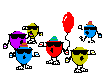
Indeed I have also set the SmartEPG to the OK button, as I kept hitting this key with my Topfield in my spine.
You saved my day, I was really frustrated
You were spot on! After that change, it works perfectly
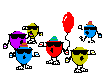
Indeed I have also set the SmartEPG to the OK button, as I kept hitting this key with my Topfield in my spine.
You saved my day, I was really frustrated
- Ricki
- ToppiHolic

- Beiträge: 5823
- Registriert: Fr 9. Dez 2005, 23:06
- Receivertyp: 2xSky Q
MagentaTV MR601
2xUltimo4K DVB-S2x FBC - Receiverfirmware: Alle aktuell
- Wohnort: Wetter/Hessen
- Kontaktdaten:
Re: Map button to infobox
Now enjoy the rest of 2021 and have a Corona safe happy new year
cu
Ricki
SmartEPGvu+ & SmartFilervu+ Wiki
SAT Anlage - Kathrein: CAS 75 mit UAS 584 LNB & EXR 1512 (Multischalter 5 auf 12), Astra 19.2°E
VU+ ULTIMO 4K DVB-S2x FBC+Samsung SSD870 QVO , 2 TB
VU+ ULTIMO 4K DVB-S2x FBC+Kingston SSDSUV400S, 480 GB
Skin: Vu_HD_1080P mit angepassten Skinparts - VTi 15.0.02
Plugins: smartEPGvu+ , Multi QuickButton, OpenWebif, AutocutVfd, GithubPluginUpdater, InfoBarTunerState, VTi Panel
Panasonic TX-55GZW1509; Sony UBP-X700, Apple TV 4K, Fire TV 4K, Harmony Elite, Denon AVR-X2300W, Synology 716+ (6TB)
Ricki
SmartEPGvu+ & SmartFilervu+ Wiki
SAT Anlage - Kathrein: CAS 75 mit UAS 584 LNB & EXR 1512 (Multischalter 5 auf 12), Astra 19.2°E
VU+ ULTIMO 4K DVB-S2x FBC+Samsung SSD870 QVO , 2 TB
VU+ ULTIMO 4K DVB-S2x FBC+Kingston SSDSUV400S, 480 GB
Skin: Vu_HD_1080P mit angepassten Skinparts - VTi 15.0.02
Plugins: smartEPGvu+ , Multi QuickButton, OpenWebif, AutocutVfd, GithubPluginUpdater, InfoBarTunerState, VTi Panel
Panasonic TX-55GZW1509; Sony UBP-X700, Apple TV 4K, Fire TV 4K, Harmony Elite, Denon AVR-X2300W, Synology 716+ (6TB)
-
Ponty
- Benutzer

- Beiträge: 81
- Registriert: Di 5. Feb 2019, 20:08
- Receivertyp: Vu+ Duo 4K SE
Topfield SRP2100-TMS - Receiverfirmware: Vti 15.0.0
Re: Map button to infobox
Thank you, I also wish you a Happy New Year 

